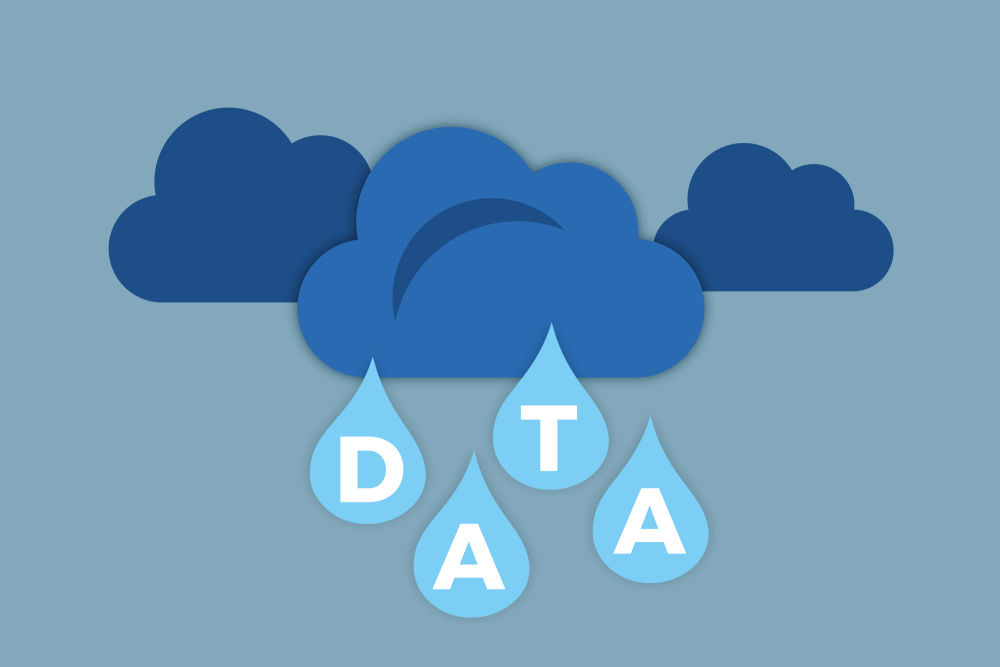The cloud offers incredible agility, scalability, and innovation. However, with great power comes great responsibility – specifically, the responsibility of securing your cloud environment. While cloud providers secure the underlying infrastructure (the “security of the cloud”), you, the customer, are responsible for securing what you put in the cloud. One of The most common, yet preventable, sources of cloud security breaches is misconfiguration.
These aren’t sophisticated zero-day exploits; they’re often simple oversights that can leave your sensitive data, applications, and infrastructure wide open to attackers. Let’s dive into the top 5 cloud misconfigurations and, more importantly, how you can avoid them.
1. Publicly Accessible Storage (e.g., AWS S3 Buckets, Azure Blob Storage, Google Cloud Storage Buckets)
What it is: Storage services like AWS S3, Azure Blob, or Google Cloud Storage are fantastic for storing vast amounts of data. A common misconfiguration is accidentally setting these storage containers (buckets) to be publicly readable or writable by anyone on the internet.
Why it’s dangerous: This can lead to massive data breaches, exposing sensitive customer information, intellectual property, credentials, or internal documents. Attackers actively scan for open buckets, and once found, your data is theirs.
How to avoid it:
- Default to Private: Ensure all new storage buckets are private by default.
- Block Public Access Features: Utilize provider-specific features (e.g., AWS S3 Block Public Access) that prevent public permissions at the account or bucket level.
- Principle of Least Privilege: Only grant access to specific users or services that absolutely need it, and only the minimum necessary permissions.
- Regular Audits: Continuously monitor and audit bucket permissions. Tools like AWS Macie or Azure Information Protection can help identify sensitive data in open buckets.
- Encryption: Encrypt data at rest, even if you believe the bucket is private, as an additional layer of defense.
2. Overly Permissive IAM Roles & Permissions
What it is: Identity and Access Management (IAM) controls who can access what resources in your cloud environment. An overly permissive IAM role grants users, groups, or services more access rights than they need to perform their tasks.
Why it’s dangerous: If an account with excessive permissions is compromised (e.g., through phishing or malware), the attacker gains extensive access to your cloud resources, potentially leading to data theft, service disruption, or complete account takeover.
How to avoid it:
- Principle of Least Privilege (PoLP): This is paramount. Grant only the minimum permissions necessary for a user or service to perform its specific function.
- Role-Based Access Control (RBAC): Define roles based on job functions rather than granting permissions directly to individual users.
- Regular Reviews: Periodically review and audit IAM policies and user permissions. Remove unused or unnecessary permissions.
- Avoid Root/Admin Accounts for Daily Tasks: Use the root or global administrator account sparingly, primarily for account setup and billing.
- Multi-Factor Authentication (MFA): Enforce MFA for all users, especially those with administrative privileges.
3. Unrestricted Network Access (Security Groups/Firewalls)
What it is: Cloud firewalls (like AWS Security Groups, Azure Network Security Groups, or GCP Firewall Rules) control inbound and outbound network traffic to your resources. A common misconfiguration is leaving critical ports (e.g., SSH (22), RDP (3389), database ports) open to the entire internet (0.0.0.0/0 or any).
Why it’s dangerous: Exposing management ports like SSH or RDP to the internet makes your instances prime targets for brute-force attacks and vulnerability scanning. Open database ports can lead to direct data exfiltration.
How to avoid it:
- Restrict Inbound Traffic: Only allow traffic from specific IP addresses or ranges that require access.
- Use Bastion Hosts/Jump Boxes: For administrative access, route traffic through a hardened bastion host instead of directly exposing instances.
- Default Deny: Configure firewalls with a default deny policy, only explicitly allowing necessary traffic.
- Segment Networks: Use Virtual Private Clouds (VPCs) or Virtual Networks (VNets) and subnets to segment your resources and limit the blast radius of an attack.
- Regular Audits: Periodically review your firewall rules to ensure they are still necessary and correctly configured.
4. Insufficient Logging and Monitoring
What it is: Failing to enable, collect, or regularly review logs from your cloud services (e.g., AWS CloudTrail, Azure Monitor, Google Cloud Logging) and applications.
Why it’s dangerous: Without proper logging and monitoring, you won’t know if your environment has been compromised, what actions an attacker took, or how to respond effectively. It also hampers forensic investigations and compliance efforts.
How to avoid it:
- Enable Comprehensive Logging: Turn on logging for all critical services (API calls, network traffic, authentication attempts, changes to configurations).
- Centralize Logs: Send logs to a centralized logging solution (e.g., AWS CloudWatch Logs, Azure Log Analytics, a SIEM) for easier analysis and retention.
- Set Up Alerts: Configure alerts for suspicious activities, such as failed login attempts, changes to security groups, or unusual API calls.
- Regularly Review Logs: Don’t just collect logs; actively review them or use automated tools to identify anomalies.
- Integrate with Security Tools: Feed logs into Security Information and Event Management (SIEM) systems or threat detection services.
5. Use of Default or Weak Credentials
What it is: This includes not changing default administrator passwords provided by services, using easily guessable passwords (e.g., “password123”), or reusing passwords across multiple services.
Why it’s dangerous: Attackers often use automated tools to scan for systems with default credentials or try common weak passwords. Reused passwords mean a breach in one service can compromise others.